Table of Contents
ToggleNowadays if you are running any business, it doesn’t matter if it’s a large organization or a small company a website is a must for everyone. Whenever you search for anything on a browser if you see any website there is a high probability that it might be powered by WordPress. Approx 50% of all websites are made on WordPress, not all website has good website loading speed. While this is great, it even indicates there are thousands of various themes, plugins, and technologies all having to coexist.
If you running any website then the website should rank on a browser like a google. Your website takes 6 to 10 seconds to load whenever a user tries to load it, which means your website is too slow. Do you think a user will wait for approx 10 sec to load a website? If your answer is yes, then you are wrong. The average loading speed for a good website should be 1 to 3 seconds. If you want to check your website speed there are so many websites available like Pingdom, Gtmetrix, etc. After checking the speed if it’s more than 53 sec then you should work on the website to improve its speed.
In this article, you will get to know how you can speed up your website with the help of the best plugin on WordPress.
Why Website Loading Speed is Important?
When it comes to page loading speed, every second calculates. Google analysis shows that when loading times rise from one to three seconds, the possibility of a bounce (the visitor exiting right away) rises by 32 percent.
If the page takes five seconds to load, the chance of a bounce rises by 90 percent. In different terms, if your pages don’t load within a few seconds, it particularly improves the chance that visitors will exit your site. Additionally, if your web pages are lagging, that can damage your capability to drive attention and conversions.
Which WordPress Plugin Is best to increase your website Speed?
WordPress is one of the most popular CMSs in the world. It has more than 60 million websites running on it. That’s because WordPress has a user-friendly interface, compatibility for all devices, and lots of free and easy-to-use plugins, themes, and tools.
There are two types of WordPress plugins that can help you increase your website speed: PageSpeed optimization and caching plugins.PageSpeed optimization plugins make sure that your content is delivered to the screen as fast as possible – on any device. Caching plugins will save copies of your webpage so that they load faster when someone visits them again later.
The Best plugin we suggest to you is WP Rocket, this plugin provides you with different types of services to improve your website speed.WP Rocket is software that can be installed on your website and can help you optimize your site’s loading rate. These are some of the qualities that this plugin has to offer that make it the best plugin to improve your website speed.
WP Rocket is the best plugin for enhancing your website speed because it has features like:
- Compress images and other media files,
- Combine CSS files and JavaScript files in one file,
- Convert Flash, Silverlight, or Java animations to HTML5 animations
- Load external scripts at the end of the page,
- Develops WOFF2 fonts on every page load
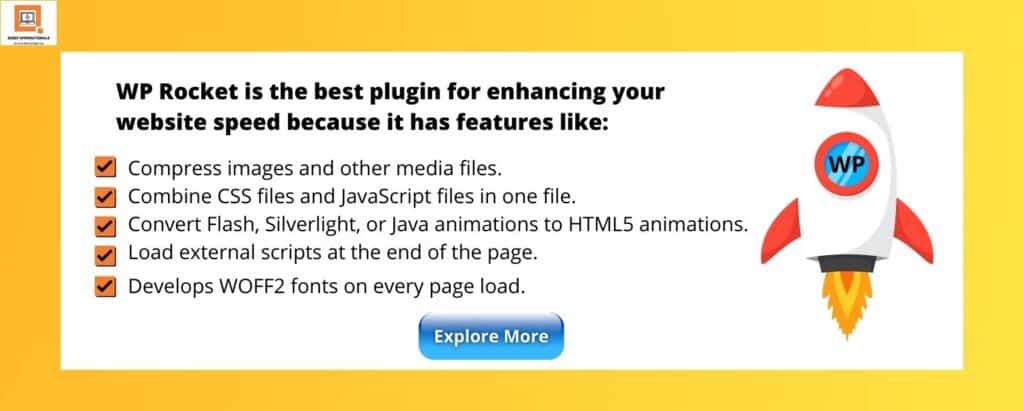
If you add this plugin to your WordPress dashboard then you can improve your website loading speed. This plugin will help your website, but if you try some additional steps also from your end those can also improvise your speed. You can use The following steps given below.
Use a CDN
It is not enough to just optimize the content and code of a site. The web hosting environment needs to be fast, reliable, and optimized for your website.
The performance of a website is usually measured in terms of loading speed. And many factors can affect the loading speed from the server where the site is hosted to the location where it is accessed by people. The fastest way to improve website loading speed is through a content delivery network or CDN which improves performance by routing traffic through data centers closer to user’s locations. This increases bandwidth efficiency so that even if a particular user’s connection cannot handle high-speed data rates, they will still get content delivered fast enough for an acceptable level of quality.
Minify CSS and JavaScript
One of the most useful ways to reduce the load time is to minify CSS and JavaScript Files.
Minify is a process where unnecessary files, comments, spaces, and codes get delete. This technique is very easy to execute. The less you make mistakes on your websites, the more the speed get increases. We recommend you follow this step so you can optimize your Website.
Optimize images for faster page load time
Images are an important part of any website or blog – they can help to make your content more visually appealing and can make your site more engaging for visitors. However, if they aren’t optimized properly, they can also slow down your page loading time, which can frustrate visitors and hurt your ranking in search engines.
There are a few simple things you can do to optimize your images and speed up your page loading time. First, make sure you’re using the right file format. JPEGs are generally best for photos, while PNGs are better for graphics and logos. Second, reduce the file size of your images without sacrificing quality – you can do this by using a tool like Photoshop or an online service like TinyPNG. Finally, make sure you’re using caching and a content delivery network (CDN) to serve your images so that they aren’t being loaded directly from your server each time a page is accessed.
By following these simple tips, you can ensure that your images are helping, not hindering, your site’s performance.
These all 3 are basic steps you can follow to optimize your website speed. You can also download the Wp Rocket plugin that will make your work easy and reliable.
Conclusion:
The WP Rocket plugin’s most significant feature is that it is easy to use. The plugin comes with several unique qualities that help to improve the Core Web Vitals metrics. So don’t forget to download it to your WordPress Dashboard. By adding a single plugin you can speed up your website load time.
Want To Learn More About Online Marketing Techniques?
Upgrade your professional skills in Digital Marketing and Social Media Marketing Via a Master classes and Training.
Limited Seat’s Available




