How To Set An Online Store Easily
Follow this Step by Step guide to create your own Online store, Build Your store by own.
Introduction:
Starting an online store can be a daunting task, but with the right tools and advice, it can be a breeze. In this blog post, we will outline the steps you need to take to get your online store up and running and we recommend you choose Shopify.
Shopify is a great platform for anyone looking to start selling online. In this blog post, we’ll show you how to create a Shopify account and start adding products to your store. Creating a Shopify account is easy and only takes a few minutes. Simply go to Shopify’s website and enter your email address, password, and store name. Once you’re logged in, you can start adding products to your store. To add a product, click on the “Products” tab in the left-hand menu. Then, click “Add product.” From here, you can enter the product name, description, price, and images. Be sure to add a good product photo, as this will be one of the first things potential customers see. Once you’ve added all the product information, click “Save product.” And that’s it! You’ve successfully added a product to your Shopify store.
Shopify is a great platform to use for e-commerce businesses of all sizes. In this blog post, we’ll give you a step-by-step guide on how to start an online store using Shopify

STEP 1- Create A Shopify Account
How to start an online store, The first step is to create a Shopify account. You can sign up for a free trial here. Once you create your account, you’ll be able to choose your store’s name, address, and currency. Starting an online store can be a daunting task, but with Shopify, it’s easy to get started. All you need is a Shopify account. With Shopify, you can create a beautiful online store in minutes. There’s no need to worry about hosting, website design, or even inventory. Shopify takes care of all of that for you. All you need to do is focus on selling your products.
Creating a Shopify account is easy. Just go to shopify.com and enter your email address. You’ll then be prompted to create a password. Once you’ve done that, you’ll be taken to your Shopify dashboard. From there, you can start adding products, creating pages, and customizing your store. Shopify is the perfect platform for anyone who wants to start an online store. With everything taken care of, you can focus on what’s important: selling your products.
To add products to your store, click on the “Products” tab and then “Add product.” Here, you can enter the product name, description, and price, and upload photos. Once you’re done, click “Save product.” Now that you’ve added some products to your store, it’s time to start processing orders. To do this, click on the “Orders” tab and then “Create order.” Here, you can enter the customer’s information and select the products they’ve ordered. Once you’re done, click “Save order.”
To add products to your store, click on the “Products” tab and then “Add product.” Here, you can enter the product name, description, and price, and upload photos. Once you’re done, click “Save product.” Now that you’ve added some products to your store, it’s time to start processing orders. To do this, click on the “Orders” tab and then “Create order.” Here, you can enter the customer’s information and select the products they’ve ordered. Once you’re done, click “Save order.”
STEP 2- Choose A Theme For Your Store
Shopify has a wide range of themes to choose from. There are literally thousands of themes to choose from, so it’s important to do your research and find one that’s right for you. Once you’ve found a theme you like, be sure to test it out thoroughly before making your final decision.Deciding on a theme for your online store can be daunting – there are so many options out there! But don’t worry, we’re here to help. Here are a few tips to choosing the perfect theme for your Shopify store:
What kind of feeling do you want your store to evoke? Do you want it to be fun and playful, or sleek and modern? Your theme should be reflective of your brand identity.
Who are you selling to? What kinds of products do you sell? Your theme should be appealing to your target market
Too much visual clutter can be overwhelming for shoppers. Choose a theme that is clean and easy to navigate.
More and more people are shopping on their mobile devices, so it’s important to make sure your theme is responsive (meaning it will look good on all devices).
Once you’ve narrowed down your choices, try out a few themes on your own store. See how they look and feel, and ask your friends and family for their opinion
Creating Online Store Is Now Easy With Shopify
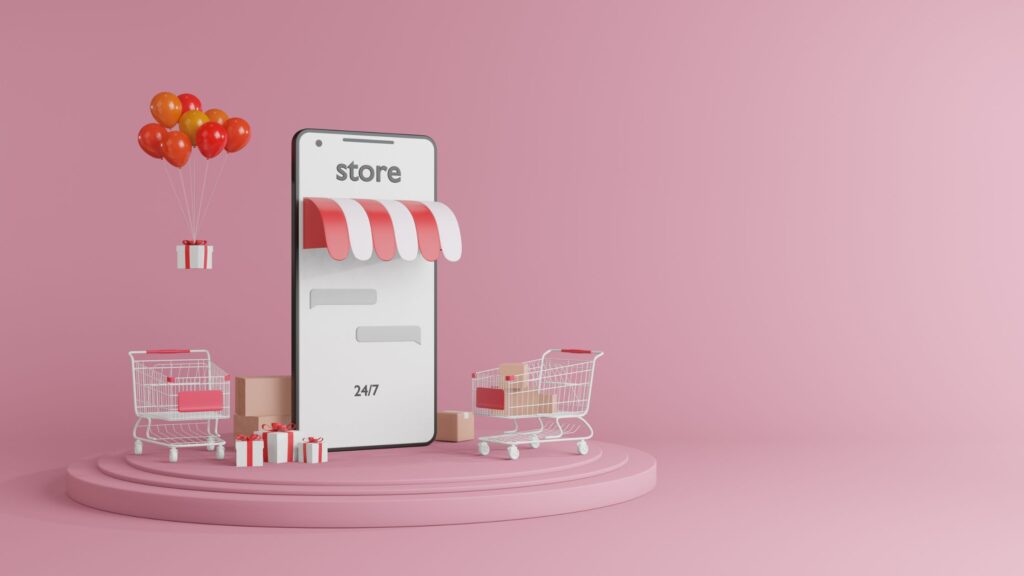
STEP 3- Add Your Products
After you’ve chosen a theme for your store, it’s time to add your products. To do this, go to the “Products” section of your Shopify admin and click on the “Add product” button. From there, you can fill out your product’s name, description, price, and more. You can also add images and videos to show off your product. Starting an online store can be a daunting task. There are so many things to think about, from what platform to use to which products to sell. And if you’re starting from scratch, it can be even more overwhelming.
Shopify is a popular eCommerce platform that makes it easy to create and manage your online store. And one of the best things about Shopify is that you can add products quickly and easily. We’ll also give you some tips on what to do after you’ve added your products, like creating product pages and adding product images.
Adding Products To Your Shopify Store
The first thing you need to do is log in to your Shopify admin and go to the Products tab. From there, you can click on the ‘Add product’ button. This will take you to the ‘Add product’ page, where you can start entering your product details. You’ll need to enter a product title, price, description, and images. You can also add variants (like different sizes or colors) and options (like engraving or gift wrapping). Once you’ve added all the details for your product, click on the ‘Save product’ button. And that’s it! You’ve successfully added a product to your Shopify store. Now that you’ve added your products, you might want to create product pages for them. Product pages are a great way to showcase your products and give customers all the information they need before they make a purchase.
STEP 4- Choose A Payment Processor
Shopify offers a few different options for processing payments. You can choose to use Shopify Payments, which is available in select countries, or you can choose to use a third-party payment processor like PayPal or Stripe. There are many payment processors to choose from when you open an online store with Shopify. Selecting the right one is an important decision that can affect your business in a number of ways.
Before you choose a payment processor, you should first understand the different types of processors and how they work. Then, you can compare the features and fees of various processors to find the best fit for your business. The most common type of payment processor is a credit card processor. These processors allow you to accept credit and debit cards as payments from your customers. Credit card processors typically charge a per-transaction fee, as well as a monthly fee.
Another type of payment processor is an ACH processor. ACH processors allow customers to pay by bank transfer. These processors typically have lower fees than credit card processors, but they may require you to set up a merchant account. To find the best payment processor for your business, you should compare the fees and features of various processors. You can also read online reviews of payment processors to get an idea of which ones are the most popular and reliable.
STEP 5- Set Up Shipping
Creating an online store is a great way to reach a larger audience for your product or service. However, one of the key elements of a successful online store is shipping. In this blog post, we’ll give you a few tips on how to set up shipping for your Shopify store. One of the first things you’ll need to do is choose a shipping strategy. There are a few different options to choose from, and the best option for you will depend on your product and your customer base. You’ll need to consider things like shipping times, shipping costs, and product availability when making your decision.
Once you’ve chosen a shipping strategy, you’ll need to set up your shipping rates. This will involve figuring out the cost of shipping for each type of product you sell. You’ll also need to take into account the weight and dimensions of your products when determining your shipping rates. Finally, you’ll need to set up your shipping methods. This includes choosing which shipping carrier you want to use and setting up your shipping labels. You’ll also need to decide how you want to handle shipping for orders that are placed on your website.
