Table of Contents
ToggleAre you looking to get started with Google Ads? Or maybe you’re already running ads but want to learn more about how to set up a campaign? In this blog post, we’ll cover everything you need to know about setting up a Google Ads campaign, from choosing your goals to selecting the right keywords.
The first step in setting up your Google Ads campaign is to choose your goals. What do you want your ads to achieve? Are you looking to drive traffic to your website? Generate leads? Increase sales? Once you know your goals, you can start to put together your campaign.
Next, you’ll need to choose your keywords. Keywords are the words or phrases that people will use to search for your product or service. Keywords can be broad (like “piano lessons”) or more specific (like “piano lessons for beginners”). Selecting the right keywords is critical to the success of your campaign.
Once you have your goals and keywords, you’re ready to start putting together your campaign. To do this, you’ll need to create an ad group. An ad group is a collection of ads that share the same keywords and settings. Creating an ad group allows you to test different ads to see which one performs the best.
Now that you have your ad group, it’s time to create your ads. Google Ads allows you to create text, image, and video ads. The type of ad you create will depend on your goals and your target audience.
Once your ads are created, you’ll need to set your budget. Your budget is the amount of money you’re willing to spend on your Google Ads campaign.
Google Ads Campaign Setup
Define your goals.
What do you want to achieve with your Google Ads campaign? More sales, more traffic to your website, or something else? Be clear about your goals from the start so you can measure your success.
Before you create a Google Ads campaign, it’s important to take some time to think about your goals. What do you want to achieve with your campaign? Without a clear goal, it can be difficult to measure your success.
Think about what you want your campaign to accomplish. Do you want to increase brand awareness? Drive traffic to your website? Generate leads? Boost sales? Once you have a goal in mind, you can start to create your campaign.
Keep in mind that your goals may change over time. As your business grows, your Google Ads goals should evolve to reflect your new objectives. So, it’s important to review your goals on a regular basis and make changes as needed.
By taking the time to define your goals, you can create a Google Ads campaign that will help you achieve your business objectives.
Choose the right keywords.
Keywords are the foundation of a successful Google Ads campaign. Spend some time researching which keywords are most relevant to your business and use them throughout your campaign.
When it comes to running a Google Ads campaign, choosing the right keywords is crucial. The right keywords can make all the difference in driving traffic to your website and generating leads.
Here are a few tips for choosing the right keywords for your Google Ads campaign:
1. Research your competition. See what keywords they are bidding on and what keywords are working for them.
2. Use keyword research tools like Google AdWords Keyword Planner and semrush.com to find the right keywords for your industry.
3. Focus on long-tail keywords. These are keywords that are more specific and are less competitive. They are more likely to convert visitors into leads.
4. Match your keywords to your audience. Make sure you are targeting keywords that your audience is searching for.
5. Test, test, test. Try different keywords and combinations of keywords to see what works best for your campaign.
By following these tips, you can be sure to choose the right keywords for your Google Ads campaign and see the results you are looking for.
Set a budget.
It’s important to set a budget for your Google Ads campaign so you don’t overspend. Determine how much you’re willing to spend per day or per week, and stick to it.
Setting a budget for your Google Ads campaign is a critical step in ensuring that your ad spend is effective and efficient. By taking the time to set a budget, you can ensure that your ads are seen by the right people, at the right time, and that you don’t overspend on your ad campaigns. Here are a few tips to help you set a budget for your Google Ads campaign:
1. Know your goals. Before you set a budget, it’s important to know what you want to achieve with your ad campaign. Are you looking to increase brand awareness? Drive sales? Generate leads? Once you know your goals, you can better determine how much to spend on your ad campaign.
2. Do your research. Take some time to research your target audience and the keywords that they are searching for. This will give you a good idea of how much it will cost to reach your target audience.
3. Set a realistic budget. Once you know your goals and have done your research, you can set a realistic budget for your Google Ads campaign. Make sure to take into account all of your costs, such as keyword bids, ad creative, and landing pages.
4. Test and adjust. Once you’ve launched your campaign, it’s important to test and adjust your budget as needed. Keep an eye on your results and make changes to your budget as needed to ensure that you are getting the most out of your ad spend.
Write effective ad copy.
Your ads should be clear, concise, and persuasive. Make sure to include your keywords so that your ad is relevant to what people are searching for.
First and foremost, your ad copy should be clear and concise. You want to make sure that your message is getting across to your target audience, so make sure that your copy is easy to read and understand.
Second, your ad copy should be relevant to your target audience. This means that you should use keywords that are relevant to your product or service, and that your ad copy is relevant to the search terms that your target audience is using.
Third, your ad copy should be persuasive. You want your target audience to take action, so your ad copy should be convincing and compelling.
Finally, your ad copy should be unique. Your Google Ads campaign should stand out from the crowd, so make sure that your ad copy is creative and unique.
Following these tips will help you write ad copy that is effective and that will help you get the most out of your Google Ads campaigns. So don’t delay, get started today!
Monitor your results.
Keep an eye on your campaign’s performance to see how it’s doing. Make adjustments as needed to improve your results. As you launch your Google Ads campaign, it’s important to closely monitor your results so that you can make necessary adjustments to improve your performance.
There are a number of metrics you’ll want to pay attention to, including click-through rate (CTR), conversion rate, and cost per conversion. You can find all of this data in the “Campaigns” tab of your Google Ads account.
By closely monitoring your results, you can ensure that your campaign is performing as well as it can be. Adjustments may be needed in order to improve your CTR or conversion rate, and you can only make these changes if you are monitoring your campaign closely.
So, make sure to keep an eye on your Google Ads campaign and optimize regularly for the best results.
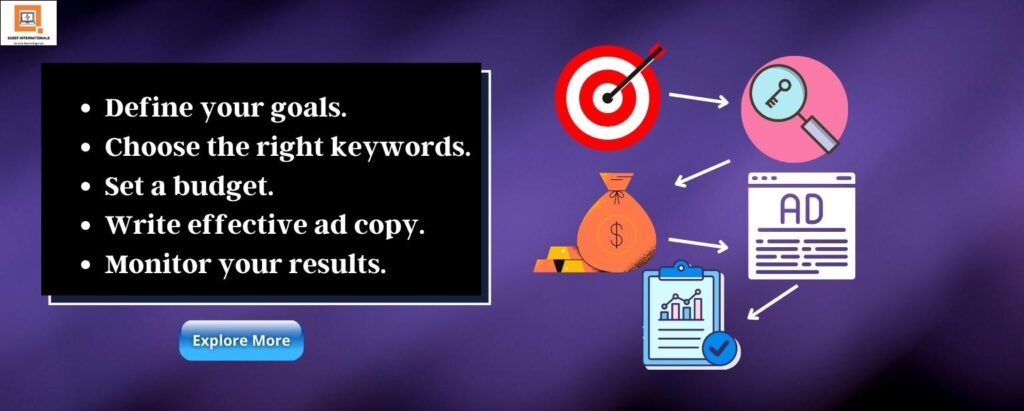
Want To Learn More About Online Marketing Techniques?
Upgrade your professional skills in Digital Marketing and Social Media Marketing Via a Master classes and Training.
Limited Seat’s Available




