Table of Contents
ToggleIf you’re running a Google Ads campaign, it’s important to make sure you’re doing everything you can to optimize it for the best results. Luckily, industry experts have a lot of great tips to share. Here are some of the best ones, based on what’s worked for them and how you can implement those things into your campaign so you can get better ROI.
Make Your Landing Page Relevant
Your landing page is the first impression that potential customers will have of your business. So it’s important to make sure that it’s optimized for Google Ads.
There are a few things you can do to optimize your landing page for Google Ads:
- Make sure your landing page is relevant to the keywords you’re targeting.
- Use relevant, keyword-rich titles and descriptions.
- Use relevant images and videos.
- Include a strong call to action.
- Make sure your landing page loads quickly.
- Use Google Analytics to track your landing page performance.
By following these tips, you can optimize your landing page for Google Ads and make sure that it’s relevant and engaging for potential customers.
Use the Right Keyword Match Types
Whether you’re just starting out with Google Ads or you’re a seasoned pro, it’s important to use the right keyword match types in your campaigns. Doing so will help ensure that your ads are shown to the right people at the right time and that you’re not wasting money on impressions that won’t convert.
There are Three main keyword match-types in Google Ads: broad match, phrase match, and exact match. Each has its own pros and cons, so it’s important to understand how each one works before you start using them in your campaigns.
A broad match is the most flexible match type and will show your ad to people who search for your keyword, as well as similar keywords. This can be a great way to reach a large audience, but it also means that your ad might be shown for irrelevant searches.
Phrase match is a bit more restrictive, and will only show your ad to people who search for your exact keyword phrase (or a close variation of it). This can be a good way to reach people who are further along in the buying cycle, but you’ll need to have a well-defined keyword strategy to make it work.
Exact match is the most restrictive match-type, and will only show your ad to people who search for your exact keyword (with no variation). This is a great way to ensure that you’re reaching the right people, but it can also be less flexible.
Which match type is best for you depends on your goals and your business. To get the most out of your Google Ads campaigns, it’s important to use the right match type for each campaign and to understand how each one works.
Alter Keyword Match Type Over Time
As a Google Ads advertiser, you have the option to alter your keyword match types over time in order to optimize your campaign performance. By doing so, you can control how closely related your ads are to the searcher’s query.
For example, you might start out with broad match keywords in order to reach the widest audience possible. But as you get more data on which searchers are actually converting, you can then switch to more specific match types like a phrase or exact match.
Altering your keyword match types can be a great way to improve your campaign performance over time. So if you’re not already doing so, be sure to experiment with different match types to see what works best for your business.
Optimize Negative Keywords
No matter how well you optimize your Google Ads campaigns, there will always be a few negative keywords that slip through the cracks. But don’t worry – we can help you find and fix them!
Here are a few tips for optimizing your negative keywords:
- Use keyword research tools to find potential negative keywords.
Tools like the Google Ads Keyword Planner and as well as Google Trends can help you identify potential negative keywords for your campaigns.
- Add negative keywords at the campaign or ad group level.
You can add negative keywords at the campaign or ad group level in your Google Ads account. We recommend adding them at the ad group level so you can be more targeted with your keyword list.
- Monitor your search term reports.
Your search term report is a great way to see which keywords are triggering your ads. If you see a lot of clicks coming from a particular keyword, but it’s not converting, it might be a good candidate for a negative keyword.
Use Every Relevant Ad Extension
As a business owner, you want to make the most of your Google Ads campaigns. One way to do this is to use every relevant ad extension.
Ad extensions are a great way to add more information to your ads, and they can help improve your click-through rate (CTR).
There are a variety of ad extensions available, including :
- Location extensions: Add your business address and phone number to your ads.
- Call extensions: Add a click-to-call button to your ads.
- Sitelink extensions: Add links to specific pages on your website.
- Callout extensions: Add additional text to your ads.
- Product extensions: Add information about a specific product or service.
- Review extensions: Add customer reviews to your ads.
- Structured snippet extensions: Add information about your products or services.
To use ad extensions, simply go to the “Ad extensions” tab in your Google Ads account and select the extensions you want to use. Then, add the relevant information for each extension.
Ad extensions can be a great way to improve your CTR and get more leads. So be sure to use them in your Google Ads campaigns!
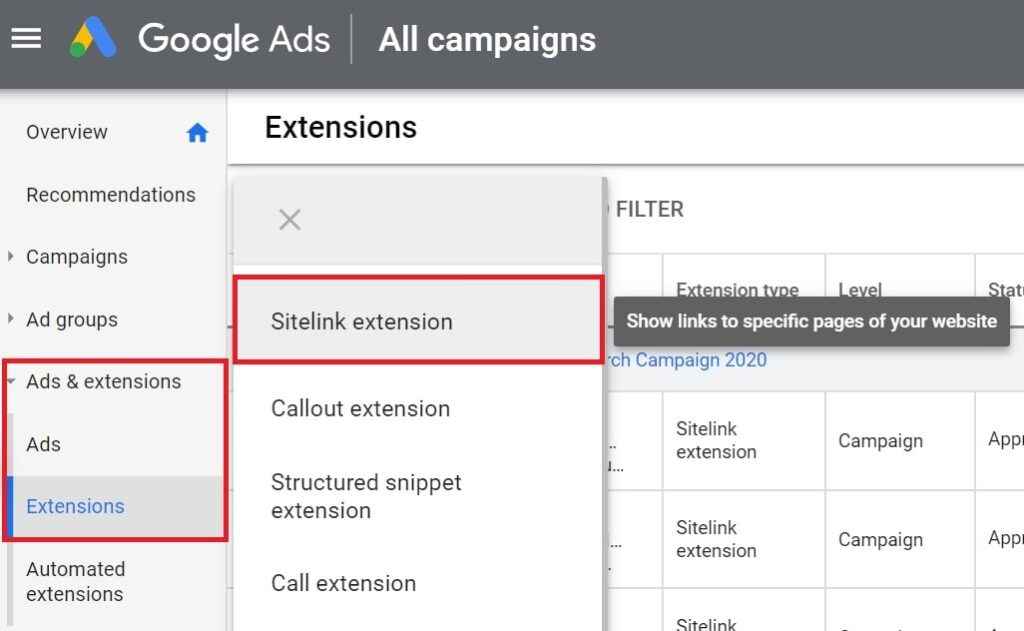
Look for Opportunities to Drive Budget to Mobile
Mobile optimization can help you get more bang for your buck by targeting users who are more likely to convert on a mobile device. Here are a few tips to get started:
- Use mobile-specific ad extensions: Ad extensions are a great way to improve your click-through rate (CTR), and there are several extensions that are specific to mobile devices. For example, you can use click-to-call extensions to make it easy for mobile users to contact your business.
- Target mobile users with location-based ads: If you have a brick-and-mortar store, you can target mobile users who are near your location with location-based ads. This is a great way to reach potential customers who are already in the buying mindset.
- Use mobile-friendly landing pages: Make sure your landing pages are designed for mobile devices. This means they should be easy to navigate and load quickly. Mobile users are more likely to abandon a page that isn’t optimized for their device, so it’s important to get this right.
By following these tips, you can start to optimize your Google Ads campaigns for mobile users and drive down your costs.
If you start using these steps in your ad campaign today, then you are just one step away to get leads and ROI.
Want To Learn More About Online Marketing Techniques?
Upgrade your professional skills in Digital Marketing and Social Media Marketing Via a Master classes and Training.
Limited Seat’s Available




