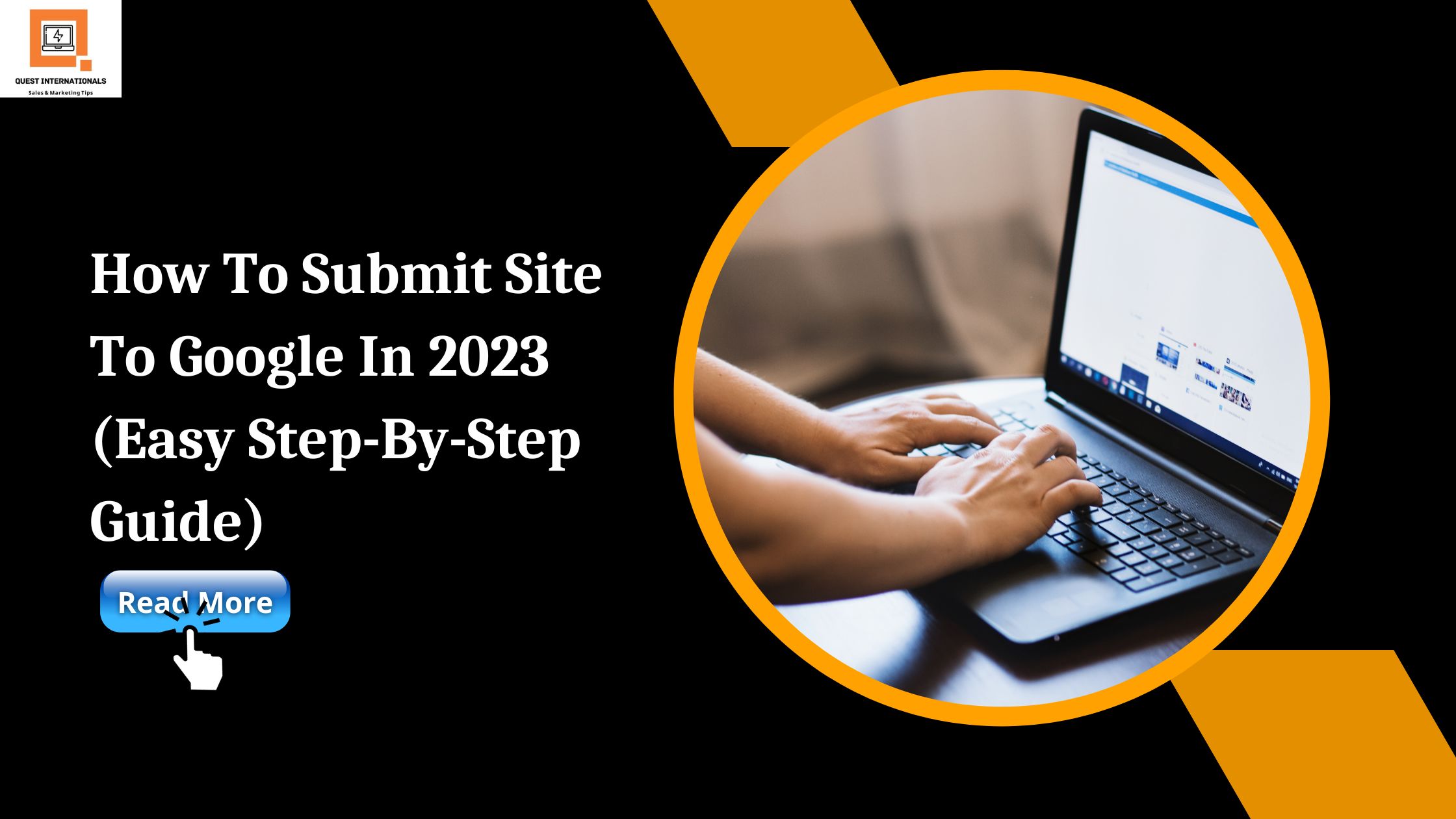Table of Contents
ToggleThis is what I frequently get from most people “How do I submit a website to Google?” So Today I am posting a step-by-step guide on how to submit your site to Google.
In this blog, we will cover
- Find out if our website has already been indexed by Google.
- How to register your website with Google Search Console.
- How to create a sitemap for your website with Yoast SEO.
- Steps to submit a sitemap with the help of Google Search Console.
- Easy ways of using the URL Inspection tool to submit individual URLs.
- Your site has not been indexed by Google yet? Learn how to submit your website to Google and start ranking
Do you want to know how to submit a site to google?
Submitting your website to Google is not exactly what you have to do. Google detects sites and indexes the content using web crawlers. These bots explore the internet and they regularly check sites’ content & finds new websites. Most of the websites are found by bots and they are manually listed with Google.
Register your website with Google Search Console
Google is the most popular search engine in the world, and if you want your website to be visible in search results, you need to register it with Google Search Console.
There are a few steps you need to take in order to submit your website to Google in 2022. First, you need to create a Google account if you don’t already have one. Then, you need to go to the Google Search Console website and sign in with your Google account.
Once you’re signed in, you need to add your website to Google Search Console. To do this, click on the “Add a property” button and enter your website’s URL. Once you’ve added your website, you need to verify that you own it.
There are a few different ways you can verify your website with Google Search Console, but the easiest way is to use the Google Analytics Method. To do this, you need to link your Google Analytics account to your Google Search Console account.
Once you’ve verified your website, you can start submitting your website to Google. To do this, click on the “Crawl” tab and then on the “Sitemaps” subtab. From here, you can submit your website’s sitemap to Google.
Submitting your website to Google is a great way to help improve your website’s visibility in search results. By following the steps above, you can ensure that your website is registered with Google Search Console and that your website’s sitemap is submitted to Google.
Create a sitemap with Yoast SEO

Yoast SEO is a free WordPress plugin that will automatically generate XML sitemaps of various sections of your website. The sections are then combined to create a sitemap index for your site – it is this link that you submit to Google.
One of the best ways to do this is to submit your website to Google. By doing this, you are essentially telling Google that your website exists and that you want it to be indexed. In this blog post, we’ll show you how to submit your website to Google in 2023.
First, you’ll need to create a sitemap. A sitemap is a file that contains a list of all the pages on your website. This helps Google index your website more effectively.
You can create a sitemap using Yoast SEO, a popular WordPress plugin. Once you’ve installed and activated the plugin, go to SEO → XML Sitemaps. You’ll see a message saying that your sitemap is not enabled. Click the enable button.
Next, you need to submit your sitemap to Google. You can do this using the Google Search Console. Simply add your website to the console and then click on the sitemaps tab. Add the sitemap URL and click submit.
And that’s it! You’ve successfully submitted your website to Google. Remember to keep your sitemap up to date as you add new content to your website. This will help Google index your website more effectively and help you rank higher in the search results.
Use the URL Inspection tool for individual URLs
If you’re wondering how to submit a website to Google in 2022, here’s what you need to know.
The first step is to use the URL Inspection tool for individual URLs. Then this tool will help you to check if your website is already indexed by Google and, if not, submit it for indexing. Once you’ve checked that your website is eligible for indexing, you can then submit it to Google using the Search Console. This is a free tool that allows you to manage your website’s presence in Google Search results. To sum it up, the process for submitting a website to Google has changed in recent years. However, it’s still relatively easy to do if you use the right tools.
How to help your content rank higher on Google

It is in no way guaranteed that your content will rank well in Google searches just because you have submitted your website to the search engine. Make sure you’re following SEO best practices if your posts and pages are still having trouble ranking for keywords.
You should look over these fundamental SEO hints and as well as crucial WordPress SEO settings to assist you in doing this. Learning about keyword research is also essential if you want to target the content of your website effectively.
Want To Learn More About Online Marketing Techniques?
Upgrade your professional skills in Digital Marketing and Social Media Marketing Via a Master classes and Training.
Limited Seat’s Available