Table of Contents
ToggleAre you looking for a way to promote your business? If so, you may be wondering what Google Ads are and how you can use them. Google Ads are a form of online advertising that allows businesses to target potential customers who are searching for specific products or services online. By using key phrases and words that relate to your business, you can ensure that your ad appears in the search results when someone is looking for what you offer. In this article, you will get a better idea about this and how you can implement them on your website.
In order to use Google Ads, you will need to create an account and set up your campaign. Once your campaign is live, you will need to monitor it closely to ensure that you are getting the results you want. You can then adjust your campaign as needed to maximize your results.
If you are looking for a way to promote your business, this can be a great option. By using key phrases and targeting potential customers, you can reach a large audience and generate leads for your business.
How does Google Ads work?
Google Ads is an online advertising platform that allows businesses to advertise their products and services on Google’s search engine and other websites across the web. Ads are displayed as sponsored results on the top or side of the search engine results page (SERP), or as targeted ads on websites that are part of the Google Display Network.
Google Ads uses a pay-per-click (PPC) pricing model, which means advertisers pay each time a user clicks on their ad. Advertisers can set a budget for their campaign and bid on keywords, which are words or phrases that are related to their product or service. When a user searches for one of these keywords, their ad may appear on the SERP.
This is an effective way to reach potential customers who are actively searching for products or services that you offer. Ads can be targeted to specific locations, demographics, and interests, and they can be customized to match the look and feel of your website.
To create a Google Ads campaign, you’ll first need to create an account on it. You can then create your campaign and set up your targeting, budget, and keywords. Ads will start running once you’ve added some funds to your account.
How much does Google Ads cost?
When it comes to Google Ads, there is no one-size-fits-all answer. The cost of your campaign will depend on a number of factors, including your budget, your target audience, and your goals. However, you can get an estimate of how much Google Ads will cost by using the Google Ads tool. This tool will help you to set a budget and will give you an estimate of how much you can expect to spend. Of course, the final cost of your Google Ads campaign will also depend on how well you manage your campaign. With a little bit of effort, you can keep your costs down and get the most out of your Google Ads campaign.
The five types of Google Ads
Google Ads is a powerful advertising tool that can help businesses reach a wide audience. There are five different types of Google Ads: text, display, video, app, and shopping. Each type has its own advantages and can be used to achieve different marketing goals.
- Text ads are the simplest and most common types of Google Ads. They appear as short, text-based ads at the top of the search results page. Because they are simple and straightforward, text ads are an effective way to get your message across to potential customers.
- Display ads are more visual than text ads, and can include images, videos, and animation. They can be served on the Google Display Network, which includes millions of websites, apps, and videos across the web. Display ads are a great way to reach potential customers who are visual learners.
- Video ads are another type of visual ad that can be used on the Display Network. They are often shorter and more engaging than other types of ads, making them an effective way to get your message across.
- App ads are designed to promote mobile apps. They can be served on the Google Search Network and the Google Display Network. App ads are a great way to reach potential customers who are using mobile devices.
- Shopping ads are types of ad that appears on the Google Search Network. They are designed to promote products and can include product images, prices, and other information. Shopping ads are a great way to reach potential customers who are interested in purchasing products.
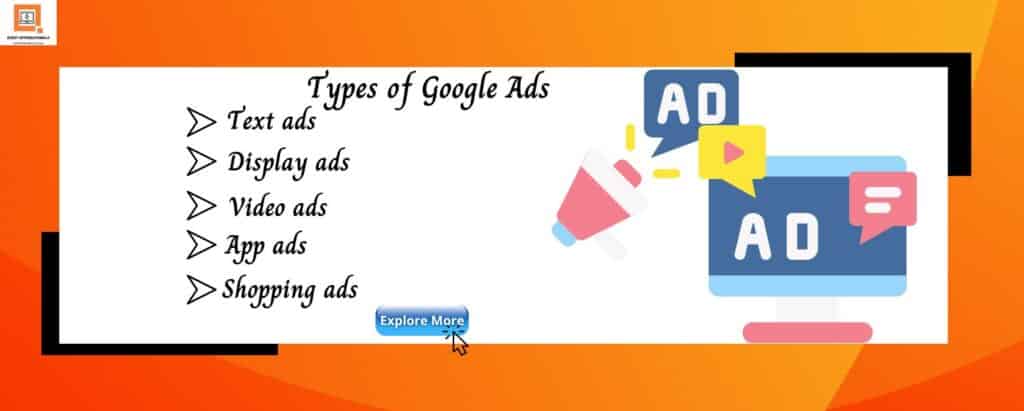
Why you should use Google Ads
As a business owner, you’re always looking for ways to reach more customers and grow your company. One great way to do this is by using Google Ads. This can be a great way to reach new customers and grow your business. Here are some of the benefits of using Google Ads:
- Reach a large audience: Google is the world’s largest search engine, so using Google Ads can help you reach a large audience of potential customers.
- Target your ads: You can target your ads to people who are searching for terms related to your business. This ensures that your ad reaches people who are interested in what you have to offer.
- Increase your website’s traffic: Ads can help increase the traffic to your website. When people click on your ad, they will be taken to your website, which can lead to more customers and sales.
- Get results quickly: This can be a quick and effective way to grow your business. You can start seeing results within a few days or weeks of starting your campaign. If you’re looking for a way to reach more customers and grow your business, this is a great option to consider.
How to set up a Google Ads campaign
Here’s a quick guide on how to set up your campaign.
1. Sign in to your Google Ads account and create a new campaign.
2. Choose your campaign type. For most businesses, the Search Network will be the best option.
3. Enter your campaign name, location, and language.
4. Set your daily budget and the bid amount.
5. Choose your keywords. Make sure to choose relevant, high-quality keywords that are relevant to your business.
6. Write your ad copy. Keep it clear and concise, and make sure to include your keywords.
7. Choose your landing page. This is the page on your website that users will be taken to after clicking on your ad.
8. Review and submit your campaign.
That’s it! Once your campaign is up and running, you can start tracking your results and making adjustments to ensure that you’re getting the most out of your campaigns.
Want To Learn More About Online Marketing Techniques?
Upgrade your professional skills in Digital Marketing and Social Media Marketing Via a Master classes and Training.
Limited Seat’s Available




